Border
Sometimes a border is necessary to maintain image proportions, other times it’s a design style to help your postcard stand out.
If your frontside image is not proportional to our postcard dimensions, we will have to crop your photo or add a border.
If you decide to add a border to the color side(s) of your postcard, you will need to specify three things in your instructions or mockup:
- Color — White, black, or another CMYK color
- Thickness — Must be at least 1/4 inch thick (see below)
- Number of sides — 1, 2, 3, or all 4 sides
(Which side(s)? Top? Bottom? Left? Right?)
Be sure to accurately describe your border to us in your mockup or instructions.
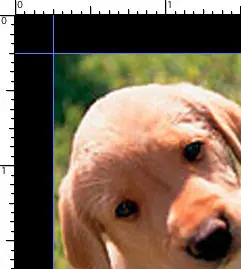
1/4 inch thick is the minimum border thickness
The following examples illustrate some of the most common border types:

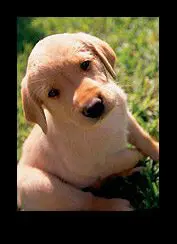

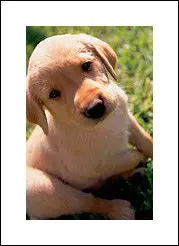
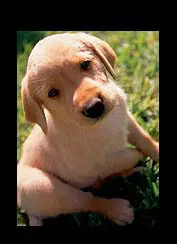
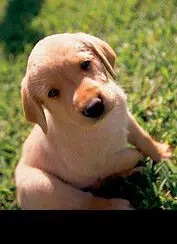



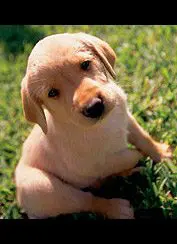
Need more help?
Find detailed information about setting up your files.
Approval Method
Bitmap Resolution
Border
Color Overview
Color Profiles
Color Quality
Cropping
Digital Camera
Digital Camera Media
Duplicate List Records
File Compression
Help us achieve correct color
ICC Printer Profiles
JPEG Compression
List FAQ
Mailing List Formats & Specifications
Monitor Calibration
Screen and Print Resolution
Setting Color Modes
Setting Grayscale Mode
Standard Font Set
Word Count

