Standard Font Set
Standard Font Set for Print
When choosing fonts for your next campaign, selecting the right typefaces can dramatically impact readability, visual appeal, and brand perception. A thoughtfully chosen font communicates your message clearly while reinforcing your brand identity. it’s recommended to specify details like the font name, size (e.g., 12-point Futura), and style (bold or italic) when submitting your designs.
Understanding Font Types for Print
Serif Fonts like Adobe Garamond and MVB Verdigris Pro feature small lines or strokes at the ends of characters. These fonts are excellent for body text in printed materials as they guide the eye along lines of text, improving readability in longer passages. They also convey a sense of tradition, formality, and credibility.
Sans-Serif Fonts such as Futura PT, Gill Sans Nova, and Open Sans lack the small projecting features at the end of strokes. These clean, modern typefaces work exceptionally well for headlines, subheadings, and short text blocks. They project a contemporary, minimalist aesthetic that pairs nicely with serif body text.
Display Fonts like Bickham Script are decorative and designed for use at larger sizes in headlines or titles. While visually striking, these should be used sparingly and typically avoided for body text where readability is paramount.
Print Considerations for Fonts
When designing for print, remember:
- Font sizes under 8pt may become difficult to read
- Reverse type (white text on dark backgrounds) should be slightly larger or bolder
- Very thin fonts might not reproduce well, especially at small sizes
- Always embed fonts when creating PDFs for printing
Explore the Adobe Font Library
The Adobe Font library offers thousands of professional typefaces beyond our recommended list. With an Adobe Creative Cloud subscription, you can access the entire collection for your projects.
Our Recommended Font Set
Below are our recommended fonts that work exceptionally well for print projects. These typefaces offer excellent readability, professional appearance, and reliable reproduction quality:
Explore the Adobe Font library for more choices. Additionally, here is our recommended list of fonts:
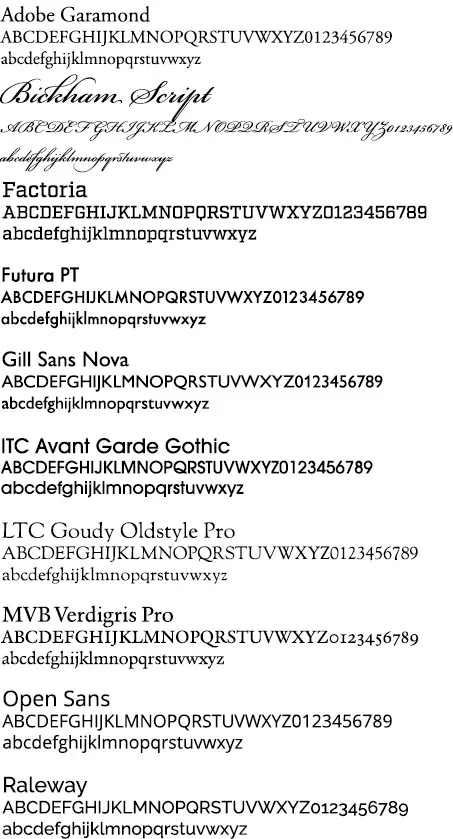
Need more help?
Find detailed information about setting up your files.
Approval Method
Bitmap Resolution
Border
Color Overview
Color Profiles
Color Quality
Cropping
Digital Camera
Digital Camera Media
Duplicate List Records
File Compression
Help us achieve correct color
ICC Printer Profiles
JPEG Compression
List FAQ
Mailing List Formats & Specifications
Monitor Calibration
Screen and Print Resolution
Setting Color Modes
Setting Grayscale Mode
Standard Font Set
Word Count

